Working with Lists in Python
Lists in Python
Like an array, List is a collection of data (of different data types). Lists are specified using square brackets.
Lists are very helpful when working with data in Python. Below are some of the features of Lists.
- Lists can hold data of different data types.
- Lists can be amended.
- Data in the list can be accessed by using index.
- Lists can hold duplicate data.
In this post, we will see how to access, append or remove the data in Lists and how to use different list methods.
Creating List in Python
Before we go on to different methods of lists, Let us see How to create a List in Python?
Like any other variable in python, List is created when the data is assigned with in square brackets.
Accessing the data in a List
How to access the individual elements of Lists? Elements in the Lists can be accessed using index. Index starts with '0' and incremented by '1'.
Elements of a List can be accessed from the last element with the negative index value. As we can see above, Index of last element would be '-1'.
If we need to retrieve the second element ("TWO"), index '1' or '-4' needs to be mentioned within square brackets.
E.g.:
print(a_list[1]) #prints the second element of a list
print(a_list[-4]) #prints the fourth element from end of a list
Retrieve Index of an element
We have seen how to access the elements using an index, If we know the element and need to know the index, Method 'index()' would be helpful. One thing to note is, it always returns the first index if the element is present multiple times in the list.
In the above example, '2' is present twice in the list. But, only one index (first occurrence '1') will be returned.
Adding data to a List
One of the features of a List is the data can be amended. Using append() method, we can add the data to a list. data that needs to be added is to be passed as a parameter to append() method.
In the above example, we are passing "FOUR" to the method 'append()'. This should be added towards end of the list.
If we notice, "FOUR" is already present in the list. Python allows duplicate data in the list and "FOUR" should be added successfully and printed like the below.
Method 'extend()' can be used to append one list to the other. This method accepts a list (that is to be added) as an argument.
Removing data from a List
Data can be removed from a list by using remove() method. Similar to the append() method, data that is passed as a parameter would be removed from a List.
In this example, we have two entries with 'FOUR'. And, first occurrence would be deleted from a list.
Like copying data from one variable to other, copying one list to other becomes essential.
Is copying data from one list to other as simple as copying data from one variable to other?
Simple answer is 'No'.
In the above example,
- Line - 3: 'b_list = a_list', a_list doesn't actually copied over to b_list. b_list would be referencing a_list and any changes to a_list or b_list would reflect for both these.
- Lines - 5 & 6: We are appending '6' to b_list and 'SEVEN' to a_list.
- Lines - 8 & 9: Both lists should print the same result.
- Line - 3: we are using 'a_list.copy()' to copy the data, copy() method doesn't require any arguments.
In the above example, Lines from 5 to 8 should work in the same way and create list with the data passed.
Clear data from a List
Clearing data from a list can be done using 'clear()' method. This method doesn't require any arguments to be passed and clears the referencing list.
We know that Python allows duplicate values in the list. If we need to know the number of occurrences of an element in a list, we can use method 'count()'. We need to pass the element value as an argument to this method.
In the beginning we have seen how to access the values in a list by using index. Let's say if we need to retrieve the value by index and delete this from the list, 'pop()' method is helpful for doing this.
- 'pop()' accepts index as an argument and it returns the value in the specific index.
- Once the value is deleted, Python would automatically adjust the index, value in the next position would now be referred with this index.
- Line - 4: value '2' (at index 1) should be returned and deleted from the list.
- Line - 5: value '3' would now be at index '1' and should be returned and deleted from the list.
Lists doesn't necessarily hold the data in the order (ascending or descending). But, if we need to sort the data in a list, Method 'sort()' is useful. With default parameters, this method sorts the data in ascending order and by passing 'reverse=True' data is updated in reverse order. And, method reverse() is useful to sort the data in reverse order.
- Line-3: With no arguments passed, list would be sorted in ascending order.
- Line-8: with 'reverse=True', list would be sorted in descending order. passing 'reverse=False' would work like default and data is sorted in reverse order.
- Line-14: Data would be sorted in reverse order of index.
The above 'sort()' method updates the same list. If we need to sort the data and move it to the new list (and leave the original as is), we can use the function 'sorted()'. This accepts a list as an argument and returns sorted list. There is an optional parameter 'reverse', by passing 'True' to this parameter would sort the data in descending order.
If you have any Suggestions or Feedback, Please leave a comment below or use Contact Form.




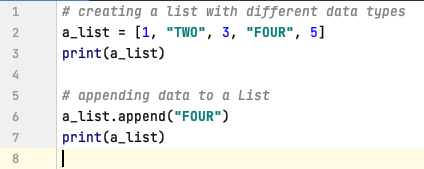


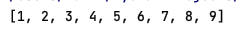


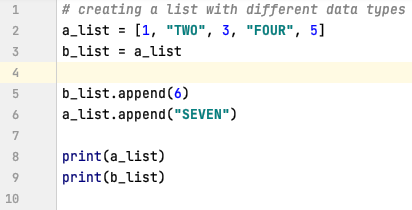
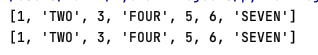



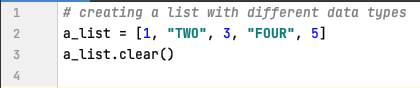



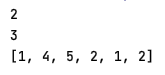

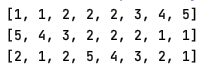
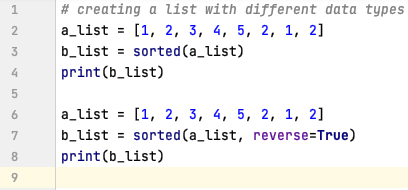


Comments
Post a Comment